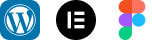Creating a fantastic user experience (UX) on your website is crucial for keeping visitors engaged and coming back for more. A well-optimized website isn’t just about looking good; it’s about making sure visitors can easily find what they need and enjoy their time on your site. Here’s a friendly guide to help you optimize your website for the best user experience possible.
Why User Experience Matters?
Imagine walking into a store where everything is easy to find, the staff is helpful, and you leave feeling satisfied. That’s what good UX does for your website. It makes visitors happy, keeps them around longer, and can even lead to more sales and loyalty.
Easy Tips to Optimize Your Website for User Experience
1. Streamline Navigation
Keep It Simple:
- Use clear, straightforward labels for menu items.
- Organize content logically so visitors can easily find what they’re looking for.
- Include a search bar for quick access to information.
Declutter Your Menu:
- Don’t overwhelm visitors with too many options.
- Focus on the most important links and simplify your navigation.
2. Speed Up Your Site
Fast is Fantastic:
- Compress images and use modern formats like WebP.
- Cut down on heavy scripts and unnecessary plugins.
- Use browser caching and content delivery networks (CDNs) to make your site load faster.
Check Your Speed:
- Use tools like Google PageSpeed Insights to test your website’s speed and get tips on how to improve it.
3. Optimize for Mobile
Responsive Design:
- Ensure your website looks great and works well on all devices, from big desktop screens to small smartphone screens.
- Consider using a design framework like Bootstrap for a seamless mobile experience.
Test Regularly:
- Frequently check how your website performs on various devices and screen sizes to maintain consistency.
4. Make Content Readable
Easy on the Eyes:
- Choose clean, legible fonts and appropriate sizes.
- Break content into short paragraphs and use bullet points for clarity.
- Use high-contrast color schemes to enhance readability.
Structure Your Content:
- Use headings and subheadings to organize your content.
- Highlight important points with bold text or different colors.
5. Engage with Visuals and Multimedia
Add Visual Appeal:
- Use high-quality images, infographics, and videos to make your content more engaging.
- Ensure all multimedia elements are optimized for quick loading.
Accessibility Counts:
- Add alt text for images and transcripts for videos to make your content accessible to everyone.
6. Simplify Forms and Calls to Action (CTAs)
User-Friendly Forms:
- Keep forms short and only ask for necessary information.
- Use clear labels and provide helpful error messages.
Compelling CTAs:
- Use clear, action-oriented language for CTAs.
- Place CTAs prominently and make them stand out with contrasting colors.
7. Implement Feedback Mechanisms
Listen to Your Users:
- Include feedback forms, surveys, or chatbots to gather user input.
- Regularly review and act on feedback to enhance the user experience.
Analyze User Behavior:
- Use analytics tools like Google Analytics to understand how users interact with your site and identify areas for improvement.
Conclusion
Optimizing your website for user experience is an ongoing process that requires attention to detail and a user-centric approach. By following these tips, you can create a website that not only attracts visitors but also keeps them engaged and satisfied. At CV Infotech, we specialize in creating user-friendly websites that deliver exceptional experiences. Contact us to learn how we can help you optimize your site for the best user experience.
Your website is your digital storefront – make sure it’s inviting, efficient, and enjoyable for all visitors!